Echoview 11.1 is released as a free upgrade
Echoview 11.1 is a free upgrade for licensees with access to Echoview 11 and includes a short-but-sweet selection of user-requested features., as follows:
Wideband frequency response analysis
Echoview 11.1 has new export options for wideband frequency response analysis of Sv pulse compressed data. Users can export this type of analysis for regions and selections in the echogram window via the right-click shortcut menu, or can use the Echogram menu option to export a wideband frequency response analysis for all regions in an echogram. Three new COM methods have also been added to support the automation of region-based wideband frequency response exports.
Single target filtering
Single target variables now include the option to filter targets based on their off-axis angle. This setting can be found alongside the existing options in the Filter Targets page in Variable Properties.
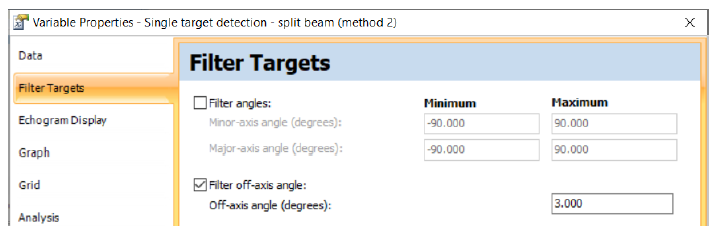
Opening data files
There are new ways to open data files in Echoview, including automatic creation of new EV files and use of templates. Hydroacoustic data files that are compatible with Echoview can now be opened by:
- Double-clicking a data file in Windows Explorer (after configuring Windows file associations)
- Dragging-and-dropping data files onto the Echoview Welcome Screen
- Using the Windows Command line (including the use of wildcards)
Region classes in exports
When exporting region-based analyses, users can now choose any combination of region classes. This applies to all analysis by regions and analysis by regions by cell exports, plus the region definitions, region logbook, and georeferenced samples by region exports.
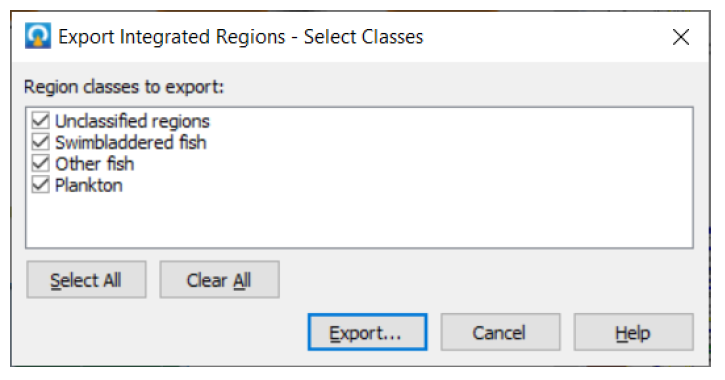
Other improvements
- The Calibration Assistant has an improved iterative approach when calculating minor- and major-axis 3dB beam angles and angle offsets
- Support for Simrad *.bot files that can be recorded alongside *.raw files by version 2 of the EK80 software has been added
- Spaces have been added in front of time values in CSV file exports. These were previously removed in Echoview 11, and are re-introduced to prevent auto-formatting problems when using Microsoft Excel.
- EV file names are now shown ahead of the Echoview version number in the title bar
- The full file path is displayed when the mouse is held over an EV File in the Recent Files list on the Welcome Screen
- The correct color is used in echograms and along-track displays when a ping status has been defined
- Bottom points variables now report all settings used during classification in their Notes page
Licensed users can install Echoview 11.1, by starting Echoview and using the Help menu option to Check for Updates. Users may contact their local support for the confirmation of their license status or with feature requests for inclusion in future software updates.
For further information you may contact the Official Distributor and Support Center for Greece and Cyprus:
Aegean Electronics SA
4 Zosimadon Str, Piraeus 185 31, Greece
Tel: +30 210 4123000
E-mail: info@aegeanel.com
Recent Posts
- Radar Video Merge with SST Transceivers
- Simrad released software v.1.0.03 for NAC-D
- Software update for RECON™ Trolling Motors
- B&G released new software v.2.3.176
- Simrad released new software v.2.3.176
- SEA.AI releases latest s.v.3.13
- AutoTrack™ for HALO® 20+ / 24 Radars
- FarSounder 3D FLS integrated with Anschütz ECDIS
- C-Map removes Raster Charts from Reveal and 4D
- Reliable navigation and long-term support
- JMC update on GPS receiver rollover
- Echoview 16 is out now!
- HERTZ Marine unveiled the Portofino line
- ShipModul released firmware V3.36.0 for MiniPlex-3
Archives
- December 2025
- November 2025
- October 2025
- September 2025
- August 2025
- July 2025
- June 2025
- May 2025
- April 2025
- March 2025
- February 2025
- January 2025
- December 2024
- November 2024
- October 2024
- September 2024
- August 2024
- July 2024
- June 2024
- May 2024
- April 2024
- March 2024
- February 2024
- January 2024
- December 2023
- November 2023
- October 2023
- September 2023
- August 2023
- July 2023
- June 2023
- May 2023
- April 2023
- March 2023
- February 2023
- January 2023
- December 2022
- November 2022
- October 2022
- September 2022
- August 2022
- July 2022
- June 2022
- May 2022
- April 2022
- March 2022
- February 2022
- January 2022
- December 2021
- November 2021
- October 2021
- September 2021
- August 2021
- July 2021
- June 2021
- May 2021
- April 2021
- March 2021
- February 2021
- January 2021
- December 2020
- November 2020
- October 2020
- September 2020
- August 2020
- July 2020
- June 2020
- May 2020
- April 2020
- March 2020
- February 2020
- January 2020
- December 2019
- November 2019
- October 2019
- September 2019
- July 2019
- June 2019
- April 2019
- March 2019
- February 2019
- January 2019
- December 2018
- November 2018
- October 2018
- September 2018
- July 2018
- June 2018
- May 2018
- April 2018
- March 2018
- February 2018
- January 2018
- December 2017
- October 2017
- February 2017
- January 2017
- April 2016