Echoview 12-beta available for testing
Echoview Software is excited to unveil the beta release of Echoview 12, offering users better performance and supporting the latest technologies available. In announcing these changes, we trust that our commitment to adding this functionality will improve your user experience and further enhance data processing techniques.
So what’s in it for Echoview users?
Echoview 12 supports new echosounder and data types, is faster and more responsive during heavy calculations, has new graphical and synchronization tools, introduces new capabilities to our Calibration Assistant, adds mouse pointer duplication, and has a variety of new and improved algorithms.
A little point to be aware of before you start using this version though – while we’re sure you’ll enjoy all the updates, this is our beta version – so it shouldn’t be used for critical data processing because functionality and calculations may contain errors. If you find any, we’d greatly appreciate any feedback on useability and reports of any bugs you may find to be sent through to our Team.
DATA AND INPUTS
- New file formats are supported:
- Echosounder data recorded by Nortek Signature systems.
- Echosounder data recorded using the Simrad EK80 EC150-3C transducer.
- Furuno FCV-38 data recorded to SONAR-netCDF4 *.nc files.
- Water current speed measurements can be added to Echoview in a text file format and used to determine grid spacings, or to calculate region and school distances (e.g. for data collected from moorings or other fixed platforms).
- The Code operator now accepts complex variables as input operands, allowing you to develop custom Python code to manipulate your wideband data.
- The Media module has been removed. The ability to synchronize video and images with acoustic data is now available to all license holders.
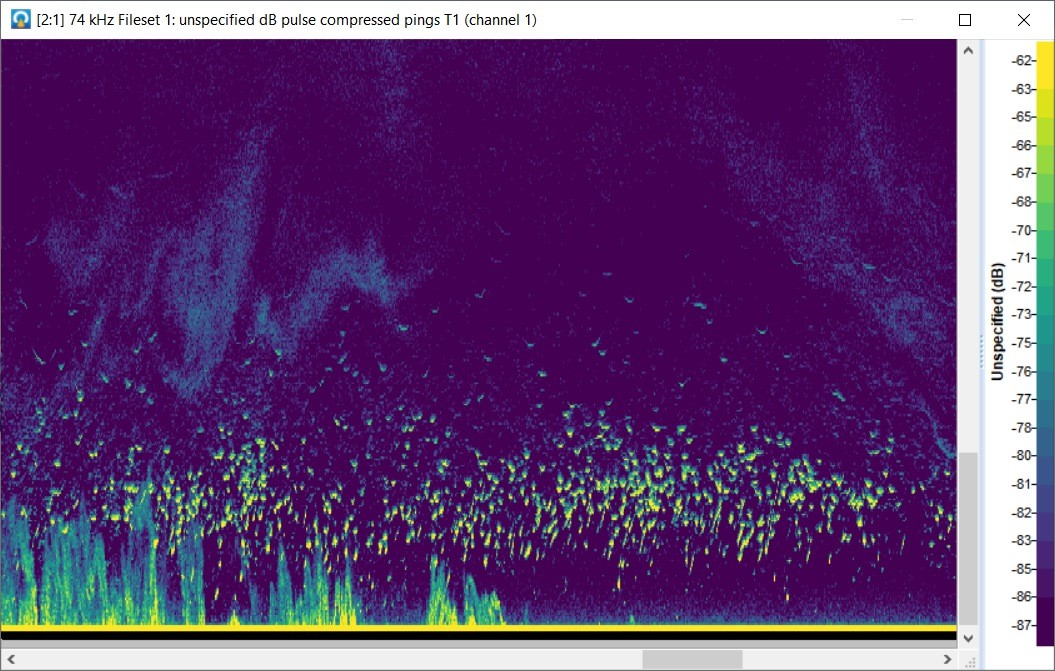
The Nortek Signature 100 data shown in this image was kindly shared by the Antarctic Ecosystem Research Division of National Oceanic and Atmospheric Administration.
PERFORMANCE
- Echoview’s interface is now more responsive during heavy calculations, allowing you to interact and change settings on-the-fly, and to cancel exports while they’re in progress.
- Many aspects of Echoview are now even faster, allowing you to process your data more efficiently, especially when working on powerful computers.
GRAPHING AND SYNCHRONIZATION
- A variety of graphing and synchronization tools have been added or improved, making it simpler to explore multiple variables and data types simultaneously:
- All time-based graphs (including lines, heading, pitch and roll graphs) can be auto-synchronized with echograms and other variables.
- Video and images recorded on a towed platform (such as a trawl camera) can be accurately synchronized with shipboard data.
- New graph properties allow you to customize fixed minimum and maximum limits on both axes. Setting fixed limits allows you to re-graph data whilst easily visually comparing the results.
TOOLS
- The Calibration Assistant, a tool to simplify the estimation of calibration parameters, has even more capabilities. New features include:
- A sphere calculator to automatically determine the expected narrowband or wideband TS for standard calibration spheres.
- Wideband (FM) data calibration.
- A calibration report that can be exported to provide a record of data used and calculated results.
- Calibration parameters that can be estimated in real time during live viewing.
- New graphs for the visualization of calibration data and results.
- Access to all Calibration Assistant settings via COM, making it easy to automate the calibration process.
- The option to duplicate the mouse pointer across all visible echogram, graph, and cruise track windows, making it easy to cross-reference your data.
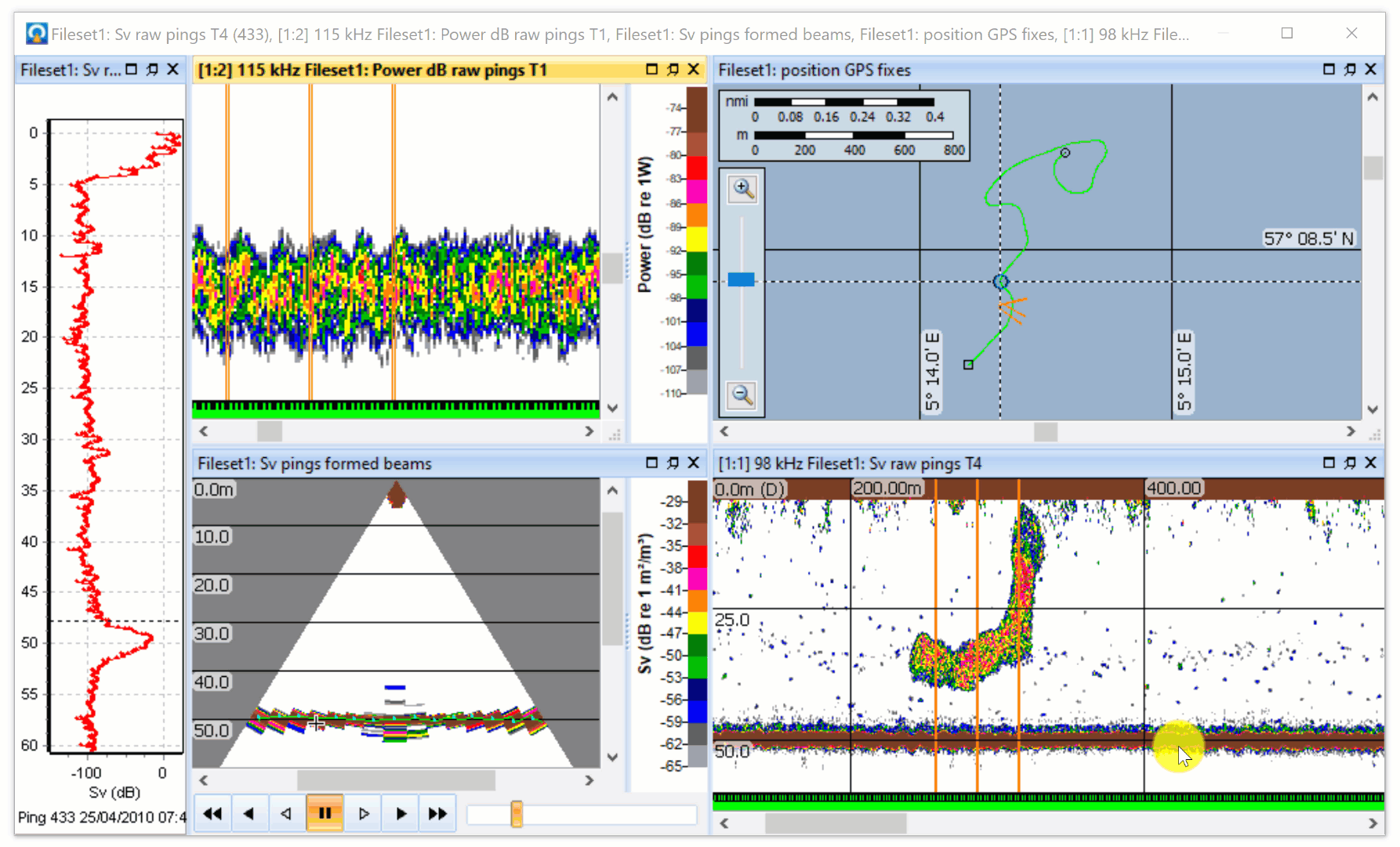
ALGORITHMS
- Depth-varying sound speed adjustments using CTD data are now also applied to:
- Variables from BioSonics DT4 and Simrad EK80 wideband (in addition to the previously supported Simrad EK60 and EK80 narrowband file formats).
- TVG range correction and Sv volume calculations in supported file formats.
- The Sv integration window used by the Calibration Assistant
- Calculations for several virtual variables
- Wideband frequency response graphs and exports now include the option to specify a frequency resolution.
- The cruise scanning algorithm for multibeam school detection has been improved when pings overlap.
And there’s more! A complete list of what we’ve added can be found on the “New in Echoview 12” page in the help file that’s installed alongside Echoview 12.
Before you do, just remember that Echoview 12 is only compatible with 64-bit editions of Windows 8.1 and Windows 10 operating systems.
The licensed features in Echoview 12 will be available to all license holders with an up-to-date Maintenance and Technical Support (MATS) subscription when we officially release, which will be soon. In the meantime, the beta version can be tested by license holders that have access to Echoview 11.1. Anyone may download and test the beta version in demonstration mode, but usage is restricted without a license.
For further information you may contact the Official Distributor and Support Center for Greece and Cyprus:
Aegean Electronics SA
4 Zosimadon Str, Piraeus 185 31, Greece
Tel: +30 210 4123000
E-mail: info@aegeanel.com
Recent Posts
- OLEX releases version 17.9
- Adrena Software released Version 23
- B&G launches Nemesis™ 7-inch Sailing Display
- ShipModul released firmware V3.37.0 for MiniPlex-3
- C-Map release s.v.14.4.26.107 for all charting technologies
- Radar Video Merge with SST Transceivers
- Simrad released software v.1.0.03 for NAC-D
- Software update for RECON™ Trolling Motors
- B&G released new software v.2.3.176
- Simrad released new software v.2.3.176
- SEA.AI releases latest s.v.3.13
- AutoTrack™ for HALO® 20+ / 24 Radars
- FarSounder 3D FLS integrated with Anschütz ECDIS
- C-Map removes Raster Charts from Reveal and 4D
Archives
- January 2026
- December 2025
- November 2025
- October 2025
- September 2025
- August 2025
- July 2025
- June 2025
- May 2025
- April 2025
- March 2025
- February 2025
- January 2025
- December 2024
- November 2024
- October 2024
- September 2024
- August 2024
- July 2024
- June 2024
- May 2024
- April 2024
- March 2024
- February 2024
- January 2024
- December 2023
- November 2023
- October 2023
- September 2023
- August 2023
- July 2023
- June 2023
- May 2023
- April 2023
- March 2023
- February 2023
- January 2023
- December 2022
- November 2022
- October 2022
- September 2022
- August 2022
- July 2022
- June 2022
- May 2022
- April 2022
- March 2022
- February 2022
- January 2022
- December 2021
- November 2021
- October 2021
- September 2021
- August 2021
- July 2021
- June 2021
- May 2021
- April 2021
- March 2021
- February 2021
- January 2021
- December 2020
- November 2020
- October 2020
- September 2020
- August 2020
- July 2020
- June 2020
- May 2020
- April 2020
- March 2020
- February 2020
- January 2020
- December 2019
- November 2019
- October 2019
- September 2019
- July 2019
- June 2019
- April 2019
- March 2019
- February 2019
- January 2019
- December 2018
- November 2018
- October 2018
- September 2018
- July 2018
- June 2018
- May 2018
- April 2018
- March 2018
- February 2018
- January 2018
- December 2017
- October 2017
- March 2017