Simrad released s.v.23.2 for SY50 sonars
A new software (v.23.2) for the latest Processor Unit of Simrad SY50 sonars has been released. The updated Processor Unit software is controlling all functionality, Tx/Rx, interfacing with external peripherals and sensors, plus offering a modernized and simplified user interface. Furthermore, a lot of new functions are introduced for the SY50 omni sonars. The following specific changes have been made with this latest update:
New features for Operating Panel Mk3
- To activate the hoist or lower, you must press the button and keep it depressed for three seconds.
- Press the Tilt button on the operating panel, and keep it depressed for increased tilt values.
- On the Operating Panel page in the Installation dialog box, select Computer audio enabled for transducer movements to use the audio output on your Processor Unit.
“Noise Filter” replaced by “Target Threshold”
The functionality has not changed. Fine-tuning is normally required. The default setting is 10. Experience from beta-testing on fishing vessels has shown that threshold settings between 10 and 20 are best.
New presentation modes added
The following new presentation modes are added:
- Inspection 3
- Dual Vertical
- Dual Vertical North Up
- Horizontal/Vertical Inspection
New color palettes added
The following new palettes have been added:
- Day Blue (increases contrast)
- Bright Day (increases contrast)
- Day Grey (adds a grey background)
Fishing Gear Setup now includes single and dual trawls
You can set this up in the Installation dialog box.
If you have a supported catch monitoring system (TV80) information from the sensors is used.
Target data can be exported
The positioning data from your selected target(s) can be exported on an NMEA TLL datagram using the Marker Output page in the Output dialog box. This allows you to send target information from one sonar to another.
Increased audio functionality
Audio has been added. You can select from where to obtain the audio information; chosen beam, sector, or omni.
Coverage Plot in vertical views
The Coverage Plot function on the Cosmetics menu now shows you the vertical coverage in the horizontal views, and vice versa. The information is updated when you change the operating frequency and other related parameters.
Course Line
This is a new function on the Visual Objects menu.
‘Course’ is added as a separate setting on the Sensor Configuration page
The heading information will always be used, but if the information is missing, the course is used. The information on the top bar will change from “HDG” to “COG” to indicate this.
Environment dialog box improved
The Environment dialog box has been improved to provide more information.
New hull unit for SY50
The software has been prepared to work with the new SY55 Hull Unit. This hull unit is not yet available.
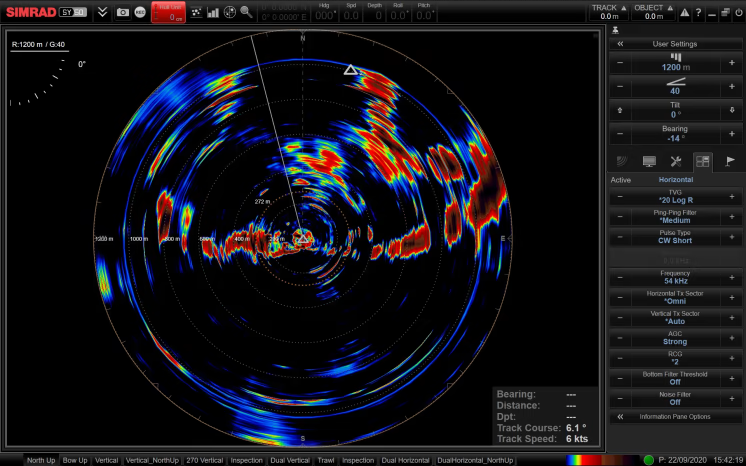
This software update introduces new functionality. It also addresses software bugs that have been reported by our users, or detected during our own product testing. We recommend that all users update their software.
The end-user documentation and online help for the SY50 system are not updated with the latest software release. The SY50 Reference Manual is included with the SY50 software as context-sensitive online help.
Simrad sonars offer short- and long-range performance optimized for fishery and underwater scientific applications by using advanced wide-band transducer design combined with digital transmitting and receiving technology. A frequency-modulated signal with special filters enhances fish detection and definition under difficult conditions. The narrow beam opening angles combined with high source levels extend the detection range while keeping resolution high.
For further information, you may contact the Official Distributor and Support Center for Greece:
Aegean Electronics SA
4 Zosimadon Str, Piraeus 185 31, Greece
Tel: +30 210 4123000
E-mail: info@aegeanel.com
Recent Posts
- C-Map release s.v.14.4.26.107 for all charting technologies
- Radar Video Merge with SST Transceivers
- Simrad released software v.1.0.03 for NAC-D
- Software update for RECON™ Trolling Motors
- B&G released new software v.2.3.176
- Simrad released new software v.2.3.176
- SEA.AI releases latest s.v.3.13
- AutoTrack™ for HALO® 20+ / 24 Radars
- FarSounder 3D FLS integrated with Anschütz ECDIS
- C-Map removes Raster Charts from Reveal and 4D
- Reliable navigation and long-term support
- JMC update on GPS receiver rollover
- Echoview 16 is out now!
- HERTZ Marine unveiled the Portofino line
Archives
- January 2026
- December 2025
- November 2025
- October 2025
- September 2025
- August 2025
- July 2025
- June 2025
- May 2025
- April 2025
- March 2025
- February 2025
- January 2025
- December 2024
- November 2024
- October 2024
- September 2024
- August 2024
- July 2024
- June 2024
- May 2024
- April 2024
- March 2024
- February 2024
- January 2024
- December 2023
- November 2023
- October 2023
- September 2023
- August 2023
- July 2023
- June 2023
- May 2023
- April 2023
- March 2023
- February 2023
- January 2023
- December 2022
- November 2022
- October 2022
- September 2022
- August 2022
- July 2022
- June 2022
- May 2022
- April 2022
- March 2022
- February 2022
- January 2022
- December 2021
- November 2021
- October 2021
- September 2021
- August 2021
- July 2021
- June 2021
- May 2021
- April 2021
- March 2021
- February 2021
- January 2021
- December 2020
- November 2020
- October 2020
- September 2020
- August 2020
- July 2020
- June 2020
- May 2020
- April 2020
- March 2020
- February 2020
- January 2020
- December 2019
- November 2019
- October 2019
- September 2019
- July 2019
- June 2019
- April 2019
- March 2019
- February 2019
- January 2019
- December 2018
- November 2018
- October 2018
- September 2018
- July 2018
- June 2018
- May 2018
- April 2018
- March 2018
- February 2018
- January 2018
- December 2017
- October 2017
- March 2017